Grid Maker Pro
Professional Grid Maker for Artists & Designers
Reference Image
Grid Settings
Paper Format
Grid Preview
Printing Guide
- Draw 2 vertical lines at 70.0mm intervals
- Draw 2 horizontal lines at 99.0mm intervals
- Label each cell from A1 to C3
Instant Creation
Generate professional grids instantly with real-time preview and customization
Perfect Proportions
Achieve accurate proportions in your artwork with precision grid overlay
Multiple Formats
Support for all standard paper sizes from A2 to custom dimensions
Image Overlay
Upload reference images and overlay grids for accurate transfer
Grid Maker Examples: Stunning Quality
See how Grid Maker Pro transforms your reference photos with professional drawing grids. Compare before and after views across portraits, landscapes, still life, and figurative art. Perfect for artists seeking accurate proportions and precise transfers.


Grid Maker Pro: Automated Grid Overlay in 1 Click
With Grid Maker Pro, you can apply professional drawing grids instantly to any reference image – saving time and keeping your proportions perfect for accurate artwork.
Whether you're sketching portraits, planning a painting, or teaching composition to art students, you can overlay custom grids, isolate key sections, and export your reference photo – all in just one click.
Try Grid Maker Free →
Grid Maker Pro for Every Creative Professional
Whether you need precise drawing grids for portraits, pixel-perfect UI layouts, or instant class printouts — Grid Maker Pro delivers professional grid overlays for artists, designers, educators, and creators worldwide.
Artists & Students
Drawing grids for study & practice → ✏️Illustrators & Designers
Vector-ready grid overlays & export → 📷Photographers
On-set grid overlays & composition → 💻UI/UX & Web
Pixel-perfect grids & CSS export → 🖌️Painters & Sketchers
Reference grids & accurate scaling → 📚Educators & Classrooms
Teaching grids & printable handouts → 📐Architects & Drafters
Technical grids & blueprint overlays → 📱Content Creators
Social media grids & layout templates →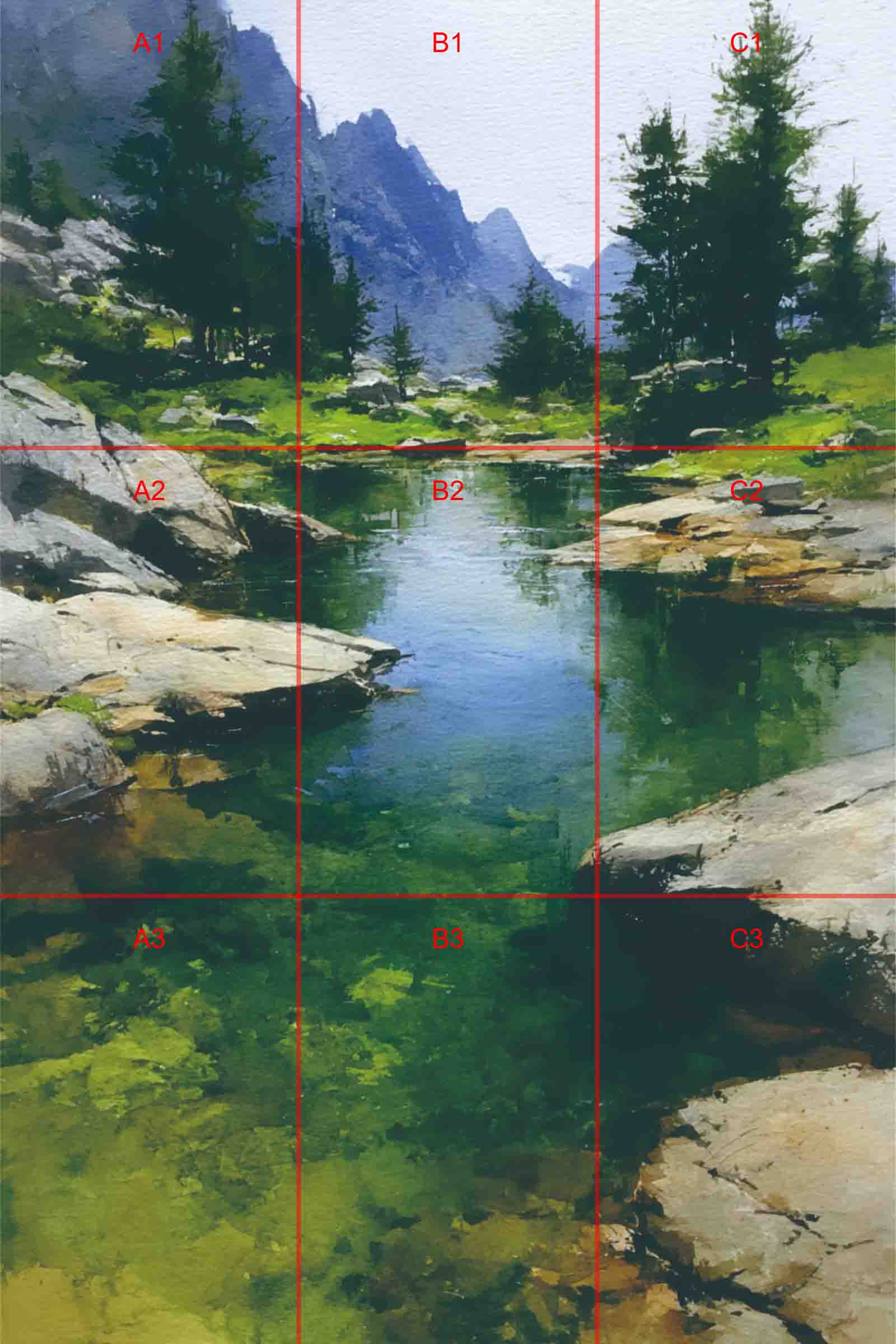
Bring Clarity to Your Art Process
Grid Maker Pro makes it simple to go from reference photo to structured sketch with professional drawing grids. Toggle grid overlays instantly, compare before/after views, and set up perfect proportions for accurate artwork without distractions.
- ✓ Instant grid overlay on any reference image
- ✓ Real-time before/after comparison
- ✓ Perfect proportions for accurate drawing
- ✓ Customizable grid styles and layouts
The Grid Method: From Dürer to Grid Maker Pro
From the Middle Ages through the Renaissance, master artists used the Grid Method to transfer accurate proportions from life to canvas. Albrecht Dürer popularized this drawing technique: a frame of strings between artist and model created a fixed reference grid, so forms could be measured and transferred square by square with precision.
Grid Maker Pro carries that tradition forward for today's digital workflows. Upload any reference image, overlay customizable grid guides, label cells (A1, B2...), and export high-resolution files — so modern artists can break down complex subjects, plan compositions, and maintain traditional precision with digital efficiency.
Physical string grids
Digital precision
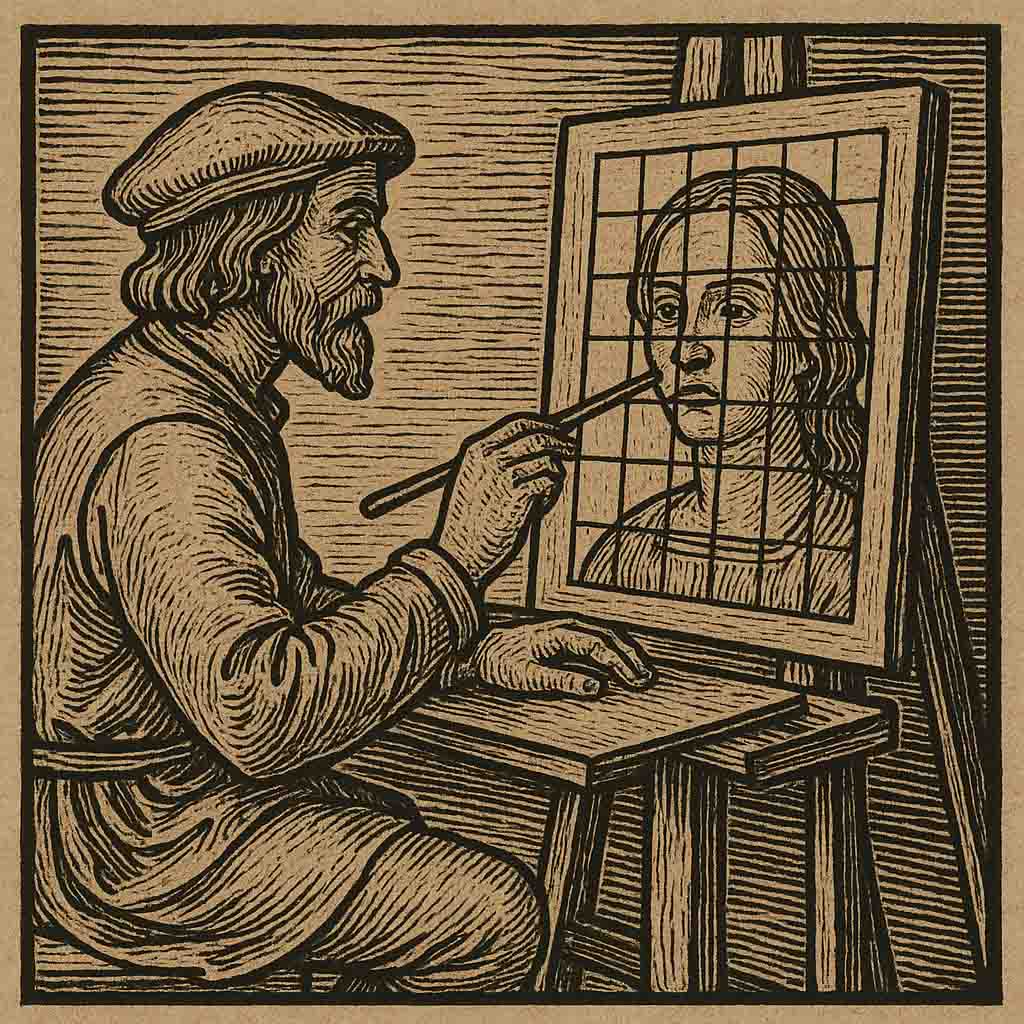
Real Examples, Real Results
See how Grid Maker Pro transforms reference images across different art styles with professional grid overlays.
Perfect for portrait artists: capture accurate facial proportions and features with Grid Maker Pro's customizable drawing grids.


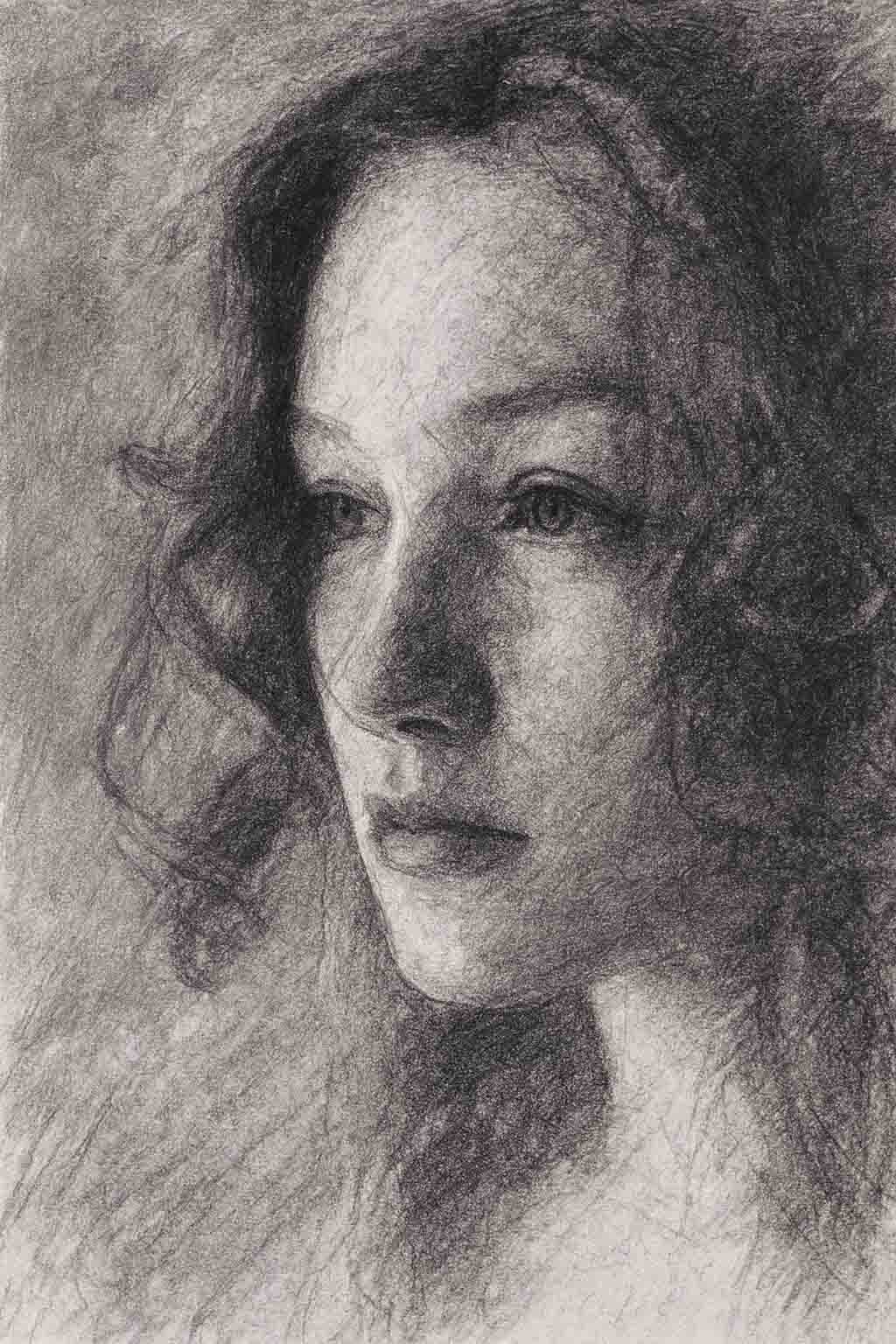
No signup required • Works with any image • Download instantly
Grid Drawing Tutorials & Tips
Learn professional drawing techniques with Grid Maker Pro's expert guides and tutorials.

Getting Started with Grid Maker Pro: Reference → Sketch the Smart Way
Learn how to transform reference photos into accurate sketches using Grid Maker Pro's customizable grid overlays and labeling system for proportional drawing.
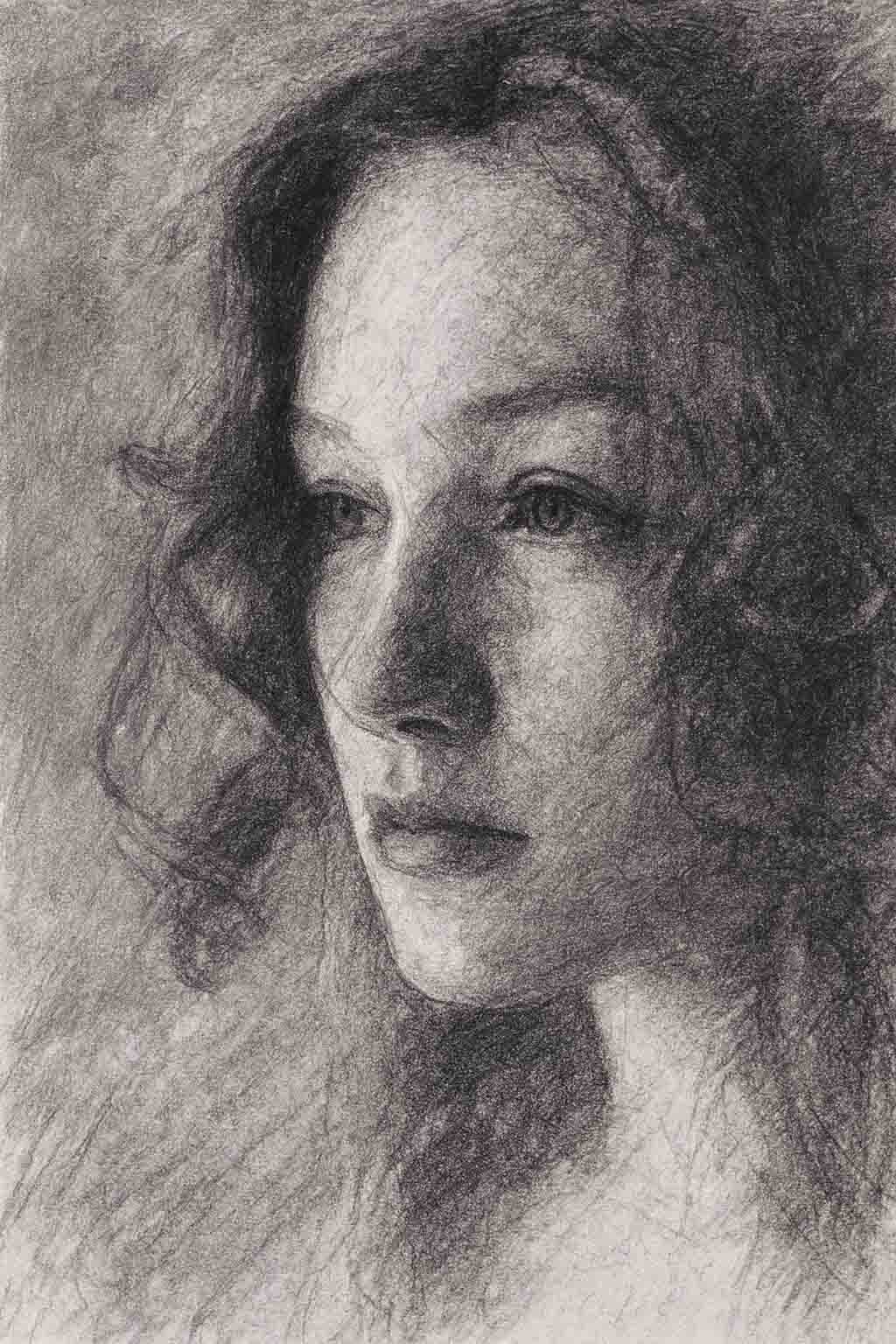
Proportion Made Simple: Using Custom Grids with the Loomis Method
Master portrait proportions by combining Andrew Loomis's classic technique with Grid Maker Pro's custom grid system for precise head and facial feature placement.
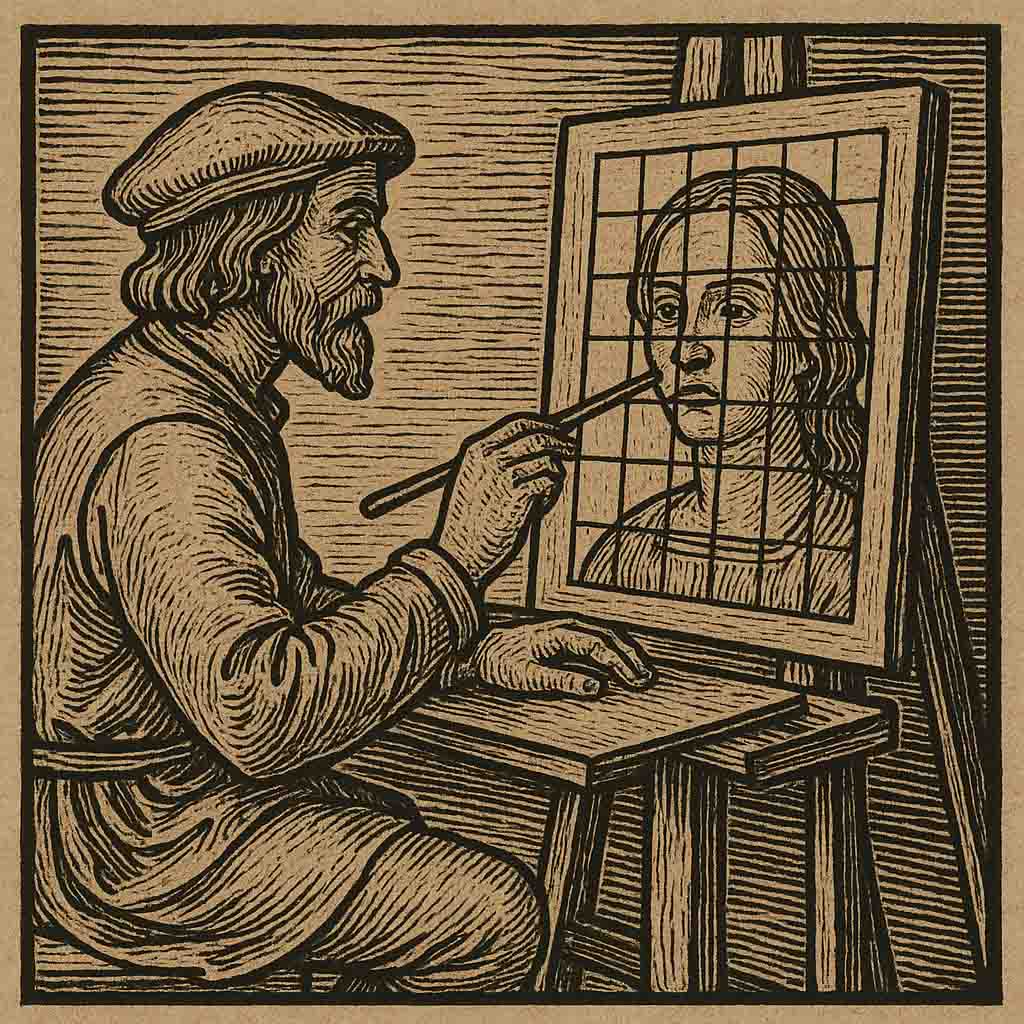
Rule of Thirds vs. Dynamic Symmetry: Which Grid Should You Choose?
Discover the differences between classic composition grids and learn which Grid Maker Pro grid system works best for your artistic style and subject matter.
